Most of you can create great slideshows using PowerPoint (for the PC) or Keynote (for Macs). Once you’ve made a slideshow, you can share it on these websites. Most sites offer a free version as well as premium options (that they charge for).
Author Stream: http://www.authorstream.com. Some free services. Other services available with the premium plan. You can create multimedia PowerPoints, convert the slideshow to video, broadcast the slideshow live, and create multiple channels. Alexa: 12,727.
5 Keys to Self-Publishing Success slideshow: http://www.authorstream.com/Presentation/SelfPublishingSucces-3049876-keys-self-publishing (only a partial SEO URL).
Canva Presentations: https://www.canva.com/create/presentations. A drag-and-drop online design tool that’s free to use.
SlideBoom: http://www.slideboom.com. Free for 100 presentations, animations, audio, video, groups, and website embedding (but ads). Pro for $195 per year with more presentations, ad-free, slidelog, embed and playback options, and statistics. Both free and pro versions also provide a transcript of the slideshow (taking the words from the slides themselves). Alexa: 32,032.
5 Keys to Self-Publishing Success slideshow: http://www.slideboom.com/presentations/1687540/5-Keys-to-Self-Publishing-Success (note the SEO URL).
They also allow you to create an SEO profile: http://www.slideboom.com/people/SelfPublishingTips.
Slidely: http://slide.ly. Slidely is a social video creation platform, where over 100M people have connected through meaningful video & photo collections. Our mission is to empower and inspire people, brands and publishers to get creative with their visual storytelling.
It allows you to create photo collages and galleries as well as slide shows and videos.
My SEO profile: http://slide.ly/user/bookmarketingexpert
Here’s a book marketing collage I made with Slidely in about five minutes:
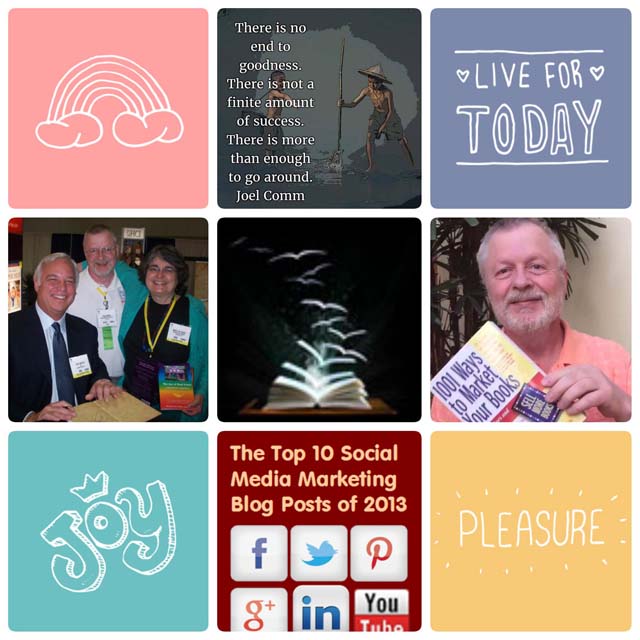
SlideOnline: http://www.slideonline.com. This free service allows you to share PowerPoint slideshows (only .ppt or .pptx). Also allows you to embed the slideshow. Alexa: 231,720.
5 Keys to Self-Publishing Success slideshow: http://slideonline.com/presentation/232953-5-keys-to-self-publishing-success (note the SEO URL).
They also allow you to create an SEO profile: http://slideonline.com/selfpublishingsuccess.
SlideSnack: http://www.SlideSnack.com. Allows you to create a slideshow by importing documents (PDF or JPG only). You can record a slidecast video but they don’t allow you to choose your microphone. Alexa: 110,609 (snacktools.com).
5 Keys to Self-Publishing Success slideshow: http://share.snacktools.com/F5E768EBDC9/b7p8o83k (No SEO URL).
SlideShare: http://www.slideshare.net. A service of LinkedIn. Always upload your slideshows to this website. Also allows you to embed YouTube videos within your slideshows. Alexa rank: 169 (one of the top 200 websites in the world!)
5 Keys to Self-Publishing Success slideshow: http://www.slideshare.net/JohnKremer/5-keys-to-selfpublishing-success (note the SEO URL).
About John Kremer
John Kremer is author of 1001 Ways to Market Your Books, the Relationships Matter Marketing program, and many other books and reports on book marketing, Internet marketing, social media, and book publicity. -- John Kremer on Book Marketing.

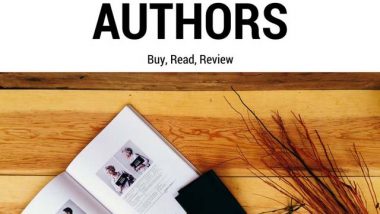
Pingback: Teleseminar and Webinar Resources | Book Marketing Bestsellers
Pingback: Book Marketing Resources for Book Authors | Book Marketing Bestsellers