The following article is adapted from a wonderful article shared today by Steve O’Keefe, author of Set the Page on Fire: Secrets of Successful Writers. It outlines ten ways you can promote your books on Amazon—as well as ten ways you SHOULD promote your books on Amazon.
1. Register, Claim, and Fix Your Amazon Author Page
Amazon Author Central (https://author.amazon.com/claim/welcome) enables you to register as a book author and claim your books. You can add a blog feed (from your main author blog), videos, photos, a bio, and more. Steve wrote a detailed article for IBPA on how to claim and complete your author page here: https://www.ibpa-online.org/blogpost/1734581/309773/The-Amazon-Makeover-by-Steve-O-Keefe.
An Amazon author page can act as your home page on the internet (if you like to use it for that purpose). From there you can promote yourself as an author, talk show guest, consultant, expert, speaker, and more.
Steve O’Keefe’s Amazon author page: https://www.amazon.com/Steve-OKeefe/e/B001HD0BJ4
John Kremer’s author page: https://www.amazon.com/John-Kremer/e/B001H6L2T4
2. Fix Your Amazon Book Pages
You can control the content on the pages for your books. Amazon provides six bins you can fill with content, including Editorial Reviews, Inside Flap Copy, Back Cover Copy, and About the Author. You can put anything you want into those bins, within reason, such as excerpts, reviews, special offers, rights information, tour schedule, etc.
But don’t be annoying or too aggressive. And don’t link to any site outside of Amazon (Amazon does not like to send people outside of itself when people are reading about books to buy).
3. Add a Media Kit to Your Website
A good media kit, the key to promoting your book to a variety of audiences, is foundational content for a book website. Your kit should contain a single-page printable summary with Contact Info, Book Summary, Author Summary, Book Cover, Author Photo, and META data such as dimensions, pages, ISBN, etc.
Steve recommends an index to Best Lines, Power Paragraphs, and Best Excerpts, along with Keynames, Keyplaces, and Keywords. You should also include and update Author Endorsements and Book Endorsements. And, of course, you can add all that onto your Amazon Book and Author pages.
Check out this wonderfully complete media kit for Words Whispered in Water: https://docs.google.com/document/d/1fgJI0dZvI09JBmJGMsEuSPT2Y8SRVILhHM0OQVeHNR4.
4. Review Books on Amazon
Review books in your field, books you like, books you’ve just read, books Amazon associates with your book (both in the Amazon ads as well as on your book pages), and books by authors Amazon associates with you. When you do a review, always link your name to your Amazon Author Page and your book title to your Amazon Book Page.
You don’t have to write long reviews, but you should show that you read the book (or at least scanned it). A one-sentence review can often get more attention and be more effective as well. Most important, make sure your review enhances your credibility as well as the credibility for your book.
Besides reviewing books on Amazon, you can also post your book reviews to GoodReads, Facebook, Twitter, your website, and more. Again, with links to your Amazon Author Page and Amazon Book Page.
Note: If you start doing effective book reviews that help sell books, you can ask for free review copies from the publicity department of book publishers.
Here is Steve’s book review page on Amazon: https://www.amazon.com/gp/profile/amzn1.account.AFAEINMZMSHSFDABB5CJDQ5NR3OQ.
5. Link to Your Reviews
Link to your book reviews on Amazon. Link from Twitter, from Facebook, from Pinterest, from your website, from LinkedIn, etc. Note: Your book reviews on Amazon have a unique URL which you can post to social media or include in your email newsletter, such as Steve’s review of New Orleans: A Literary History: https://www.amazon.com/gp/customer-reviews/R24YF8OE73FXZ9.
When your review gets traffic, Amazon notices and elevates the visibility of your review. This creates a positive feedback loop between your reviews and your social media that brings you to the attention of the media, talkshow producers, literary agents, publishers, and rights buyers. — Steve O’Keefe
6. Blog Somewhere
You can add an RSS feed from your blog to your Amazon Author Page. You can get a free blog from WordPress.com, Blogger.com, Medium.com, or Substack.com.
A blog allows you to push your content to your Amazon Author Page. And with the bonus of featuring links to outside sites on your blog posts within Amazon. You can also get videos onto your Amazon Author Page using this blog backdoor. You don’t have to keep blogging if you don’t want to. However, it’s a great place to post all the book reviews you write and receive.
You can follow John’s Book Marketing Bestsellers blog right here. Or his Substack Book Marketing Success newsletter at https://bookmarketing.substack.com.
7. Comment on Amazon Book Reviews
Your comments on Amazon book reviews can contain a link to your Amazon Author Page as well as links to one of your Book Pages (or the books of other authors).
As you review books on Amazon, you’ll come across other people’s reviews that might be worth commenting on (because their reviews are insightful, because of the traffic they get, or because of the topic itself). All you have to do is write a few words of encouragement and link to your Amazon Author Page.
Note: Your comments on reviews are excellent ways to introduce yourself to other authors, editors, and agents.
8. Comment on News Stories
As you peruse news stories on various websites, blogs, or podcasts, you should comment on relevant news stories. As a book author, you are an authority on the subjects you write about. So use your expertise to comment on the news stories where you can add unique perspective, added ideas, or useful tips. Most sites will welcome your authority.
Note: When you comment, use a signature that includes the title of your book and a link to your media kit.
Steve offers a campaign that turns the drudgery of commenting into something more entertaining and productive (sort of like a treasure hunt). Contact him if you want help with your commenting campaign. Email: steve.okeefe@orobora.com. Phone: 540-324-7023.
9. Connect with One Reporter Every Week
Reach out at least once a week to a reporter, journalist, editor, producer, or host. Connect with them via a short email offering a free review copy of your book or a reason to interview you. Also connect with them via comments on their social media posts, etc.
Keep an email message under 100 words. Don’t include any links or attachments—or your email could end up in their spam folder never to be seen again.
If you need help pitching, see Chapter 7 of Steve’s book, Set the Page on Fire: Secrets of Successful Writers, which contains detailed instructions for creating effective short pitches for books and authors. You can also hire Steve to pitch for you; he does that for a few authors every week. See his contact info in Point 8 above.
Plus Tip: Check out Help A Reporter Out (HARO) for reporters and others looking for experts: https://www.helpareporter.com.
10. Create a Database of Connections
Most authors fail to record all the connections they make every week. You should build a database of your own contacts (either as an actual Access or Excel data file or simply as a Word document. Use what works best for you.
Every week, you should transfer the names of any new contacts from Facebook, Instagram, LinkedIn, Twitter, Pinterest, Email, etc. to your own database. Then you can look them up, fill out their profiles, send a thank you note, invite them to subscribe, share a special offer, etc. Keeping your own list protects you from being cut off from your contacts or charged to communicate with your own fans by these social networks. A well-maintained mailing list can be a valuable asset worth up to $25 per contact when a business is sold!
One final note: A great book cover is the most effective piece of content on Amazon for selling your book.
About Steve O’Keefe
Steve is the author of Set the Page on Fire: Secrets of Successful Writers, as well as a book publicist and idea maestro for many, many years. Connect with him here — Email: steve.okeefe@orobora.com. Phone: 540-324-7023.
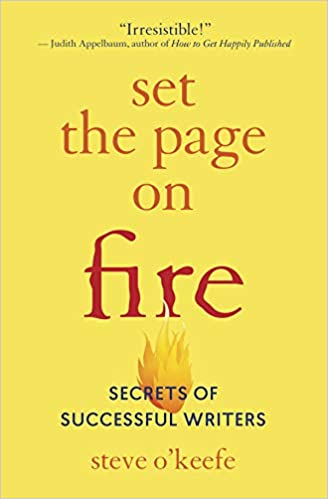
Source: https://orobora.com/wp-content/uploads/2021/06/10MostlyFreeThingsAuthorsCanDo.pdf
About John Kremer
John Kremer is author of 1001 Ways to Market Your Books, the Relationships Matter Marketing program, and many other books and reports on book marketing, Internet marketing, social media, and book publicity. -- John Kremer on Book Marketing.

