Google has a very useful free alert service which can help you get more visibility, both online and offline. Google Alerts is an online clipping service which alerts you via email when online news or articles are posted that fit your keyword search results.
For instance, if you want to track a topic for the book you’re writing, you can set up a Google Alert for that keyword topic. Then, whenever Google finds that topic mentioned in a top news story, an article on the web, or in a blog post, you’ll get an email including the website address so you can check out where and how your topic is mentioned.
To set up your own Google Alerts for free, go to http://www.google.com/alerts.

The great thing about Google Alerts is you can use this service to grow your business in all sorts of ways. Here are 13 ways you can use Google Alerts to get more publicity, more recognition, and more long-lasting relationships.
Name Alert — Set up an alert on your name to see what others are saying about you online. You can also capture any articles, interviews, and blog posts where you have been featured. You can set up an alert for your name, your company name, your executives’ names, etc.
Book or Product Alert — Set up an alert on your book title or product name to discover when someone mentions your book online, or reviews it, or bashes it. You can also create alerts for services, ideas, brands, etc.
Competitor Alert – Spy on your competitors (names, product names, or companies) by setting up alerts on their names.
Topic Alert – Uncover what other people are writing about your keyword topics by setting up alerts on those keywords. For example, I have keyword alerts for self-publishing, book marketing, and fitness infographics. Those are topics I want to track.
Article Alerts – Compile weekly blog posts on the best articles about your topic using keyword alerts.
People Alerts – Make new friends or relationships with others who are writing about the things you care about. Discover those people via keyword alerts.
New Developments Alerts – Discover new developments in your fields of interest and expertise by setting up keyword alerts for those interests. Then blog about those developments so you are perceived as a thought leader in your field.
Breaking News Alerts – Set up Google Alerts to find out about breaking news in your field. Then you can alert the media that you can comment on that breaking news. For example, Harrison Forbes, author of Dog Talk, would contact news media whenever there was a dog attack on a kid. Within 90 days, he was interviewed over 40 times.
Journalist Alerts – As you track your Google Alerts focused on your topics of interest, be sure to follow up with the journalists who cover those stories.
Comment on their stories.
Praise them for their content.
Offer extra insight based on your work.
Offer to send them a copy of your book.
Offer to be a resource when they write another article on the subject.
Blogger Alerts – Follow up with bloggers who post about the subjects you love. Do the same with them. Comment, praise, add insight, etc. These bloggers could be a great resource when you are ready to do a blog tour or virtual book tour.
Hook Alerts – As you read the articles and blog posts highlighted via Google Alerts, observe the hooks and headlines the writers use. Also see how the experts they quote use sound bites to attract the writers and their readers.
Book Reviewer Alerts – As Kathy Steinemann notes in a comment below, you can set up an alert to find book reviewers for your niche or genre. Just add book review or book reviewer to your other keywords to locate such reviewers.
Interviewer Alerts – Similarly, you can set up an alert to find people who love to interview book authors. Use alerts like book interview, author interview, interview a writer, etc.
When setting up your Google Alerts, be as specific as possible so you get alerts on the kind of stories and blog posts that you can actually use — and not a lot of junk stories or weak blog posts.
You can also search Google News for current articles and blog posts if you don’t want to wait for the alerts to stop coming in on a new topic. Google News: https://www.google.com/news.
Alert: Some people think the Google Alerts service is broken (and they are probably right, since Google seems to be spending less and less time refining the service): http://www.forbes.com/sites/kashmirhill/2013/07/30/google-alerts-are-broken and http://mashable.com/2013/03/23/google-alerts.
Google Alerts Alternatives
Here are a few alternatives (or additions) to using Google Alerts. You can use these service just like Google Alerts to track all sorts of news items, topics, people, etc.
Brand Mentions — https://brandmentions.com — Motto: We dig every corner of the internet to find all the relevant mentions about anyone or anything.

TalkWalker — http://www.talkwalker.com/alerts — Alerts sent via email.
![]()
Yahoo Alerts — http://alerts.yahoo.com — Alerts sent via email.
Mention.net — https://en.mention.net/pricing — Limited free alerts and more options with monthly fees.
Nutshell Mail — http://www.nutshellmail.com — Tracks your brand’s social media activity and delivers a summary to your email inbox on your schedule. Supports Facebook, Twitter, LinkedIn, Yelp, Foursquare, and Citysearch.
Twitter Alerts — A number of websites offer tweet alerts via email.
TweetAlarm — http://www.tweetalarm.com — Free email alert service.
TweetBeep — http://www.tweetbeep.com — Free email alert service.
Twilert — http://www.twilert.com — A paid email alert service.
Twitter Alerts — http://www.twitteralerts.net — Free alert service via email, SMS, or instant message.
Twitter Search — https://twitter.com/search-home — Search in real time for keyword topics, names, etc.
About John Kremer
John Kremer is author of 1001 Ways to Market Your Books, the Relationships Matter Marketing program, and many other books and reports on book marketing, Internet marketing, social media, and book publicity. -- John Kremer on Book Marketing.
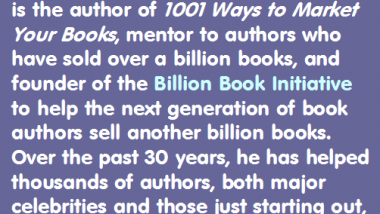
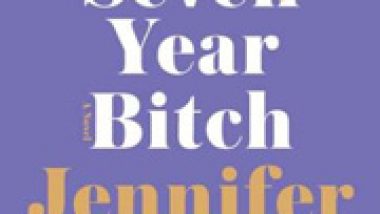
Hi John, I came over to say that I’m using TalkWalker now in place of Google Alerts but I see that you updated the post with that one already.
Another one you can add to the list of Twitter alerts is NutShellMail – from Constant Contact. Cheers!
Thank you for the information. I signed up my blog and had no idea how it worked I did find out that some of my blog went viral because of the alerts, but had no idea why.
Pingback: Book Marketing Tip of the Week: August 14, 2013 | Book Marketing Bestsellers
Thanks, John. You can also use Google Alerts to find book reviewers for your niche or genre. I like anything that saves time – a commodity that is usually in short supply for me.
Pingback: John Kremer's Book Marketing Tip of the Week: September 17, 2013 | Book Marketing Bestsellers
Pingback: The Top 10 Internet Marketing Blog Posts of 2013 | Book Marketing Bestsellers
Pingback: 10 Book Marketing Tips - Plus Comments! | Book Marketing Bestsellers
Pingback: The Top 17 Book Marketing Blog Posts of All-Time | Book Marketing Bestsellers
Pingback: Dog Tweets–11 ways to Use Google Alerts to Get More Visibility Online and Off