Here is the summary of a wonderful infographic featured on Infographic A Day.
Create a Great LinkedIn Profile
- Update your status regularly.
-
Have a professional photo.
-
Complete all the fields in your profile, including newly added fields.
-
Update your jobs to feature keywords in your titles and descriptions.
-
Update applications to showcase your interests: Amazon reading list, slideshows, blog posts.
-
Write a catchy headline and summary.
-
Join new LinkedIn groups relevant to your interests.
-
Start a discussion relevant to the group.
-
Comment on discussions others have started.
-
Add a promotion for special events or upcoming classes.
-
Connect with people you’ve interacted with in groups.
-
Start a group to connect to like-minded people.
-
Read popular discussions to learn what people want to know.
-
Post a question in LinkedIn Answers.
-
Answer questions related to your interests.
-
Search questions about your topic to see what people want help with.
-
Comment on the status of your connections.
-
Add the Rapportive.com email tool to your email to connect with other LinkedIn users.
-
Write recommendations for close professional contacts.
-
Request recommendations from close contacts.
-
Request LinkedIn introductions to those you could collaborate with.
-
Send messages to those in your network – birthday wishes, interesting articles, etc.
-
Search for people to connect with.
-
Respond to messages in your inbox.
-
Create your company page.
-
Add products and services to your page.
-
Request reviews from clients.
-
Post jobs for potential applicants.
-
Make sure employees and associates add your company to their profiles.
-
Connect your blog and Twitter accounts to your page.
-
Look at the LinkedIn People You May Know recommendations every time you log in.
-
Add your email connections to your network.
-
Invite real-world friends and connections to your network.
-
Invite thought-leaders and influencers to your network.
-
Add your current business connections.
-
Add long-lost connections.
-
View the connections of your contacts for potential new connections.

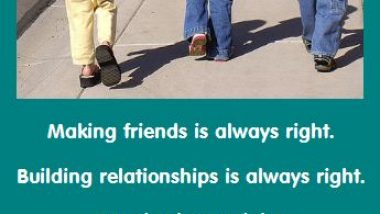

Pingback: John Kremer’s Freebie of the Day: How to Use LinkedIn | Book Marketing Bestsellers
Pingback: The Top 10 Social Media Marketing Blog Posts of 2013 | Book Marketing Bestsellers